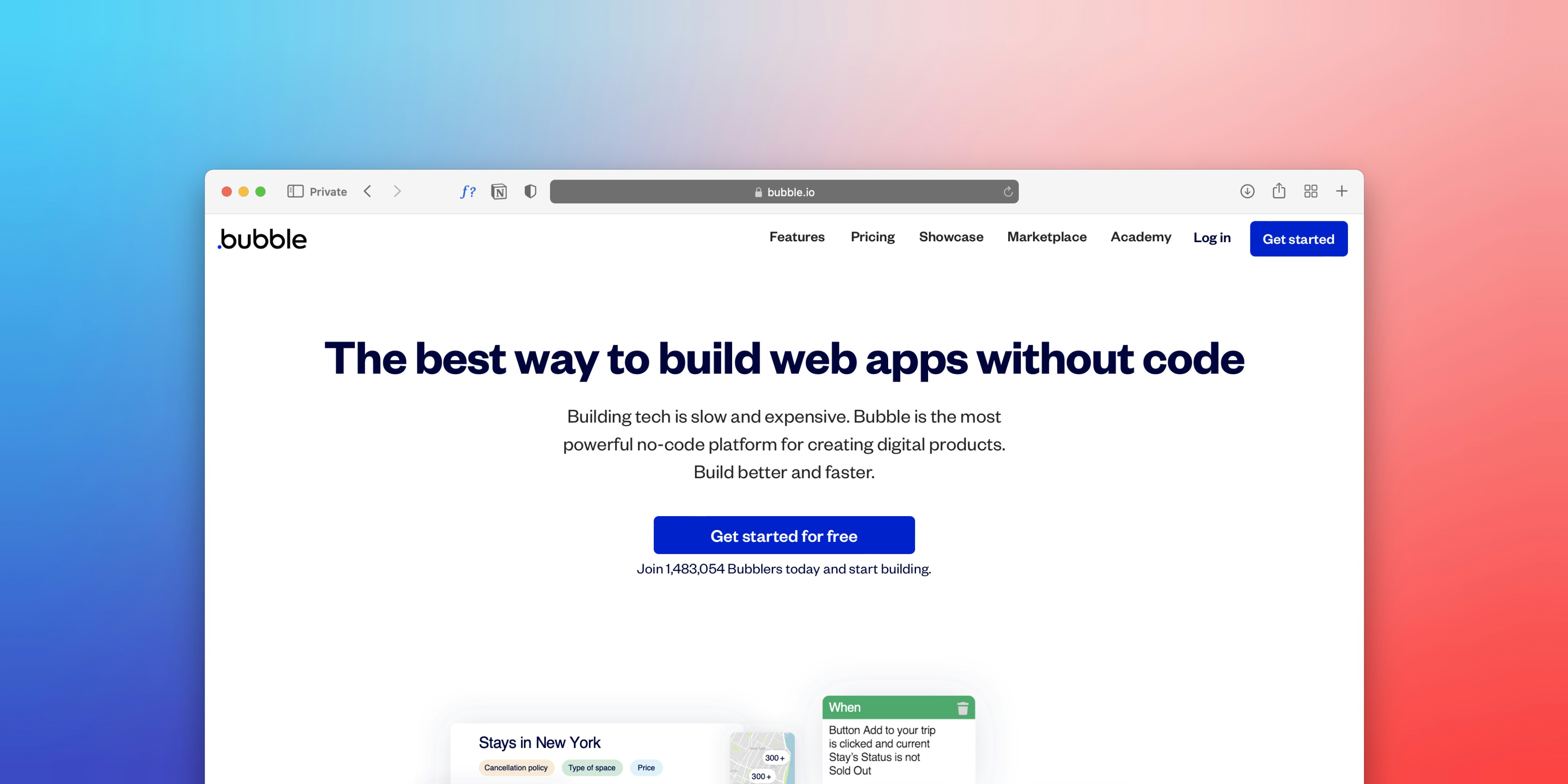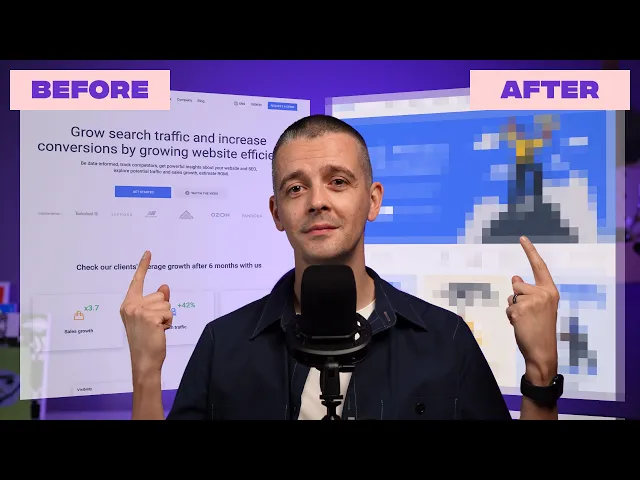Launching a website can feel overwhelming, but a 12-point checklist ensures everything runs smoothly. Here's what you need to know:
Security First: Install an SSL certificate, set up daily backups, and test restore points.
Design & Content: Check for accurate content, mobile compatibility, and SEO-friendly title tags and meta descriptions.
Speed & Performance: Use tools like Google PageSpeed Insights to optimize loading times and test browser compatibility.
SEO & Analytics: Enable search engine indexing, fix 404 errors, set up Google Analytics, and track conversions.
Legal & Monitoring: Meet privacy laws, ensure accessibility (WCAG 2.1), and monitor site performance post-launch.
These steps help protect your site, improve user experience, and boost visibility. Start strong and keep monitoring!
FULL WEBSITE LAUNCH CHECKLIST
1. Website Security Setup
Keeping your website secure not only protects your business and users but also helps build trust and avoids expensive data breaches.
Install an SSL Certificate
An SSL (Secure Sockets Layer) certificate ensures secure data transfer by enabling HTTPS and confirming your website's identity. You can use your hosting provider’s SSL tools or get a free certificate from Let's Encrypt. Don’t forget to set up HTTP-to-HTTPS redirects and check that your site doesn’t display any "not secure" warnings.
Set Up Data Backups
Schedule daily automated backups stored off-site
Keep at least three restore points available
Test the backups by performing a trial restore to ensure they work properly
Finally, double-check that your website's design and content display correctly on all devices.
2. Design and Content Review
With security in place, it's time to ensure your design and content are accurate, consistent, and optimized for mobile users.
Review Your Content
Export your top-performing pages from Google Analytics and cross-check with Search Console to confirm traffic and rankings. Make sure all content has been successfully migrated.
Double-check that title tags (around 55 characters) and meta descriptions (about 120 characters) are unique and start with your target keyword. This will help streamline SEO efforts later in Section 4.
Go through all text, images, and media to ensure they are accurate, grammatically correct, and fit your audience's needs.
These steps help improve user trust, increase search visibility, and keep your audience engaged.
Test Mobile Compatibility
Use tools like BrowserStack to test your website across multiple browsers, with features like video logs and screenshots to debug issues more efficiently. For example, GoodRx reduced testing time by 90% and now deploys 15 updates daily.
Check real devices of various screen sizes to evaluate navigation, form usability, loading times, touch responsiveness, and how media adjusts to different displays.
Finally, test your site's loading speed and cross-browser functionality (more on this in Section 3).
3. Speed and Loading Tests
Once your design and content are good to go, it’s time to test your site’s speed. A slow website can frustrate users and hurt your SEO rankings. Fast-loading pages not only improve user experience but also help maintain your brand's reputation.
Now, evaluate how your site performs in real-world conditions:
Measure Page Speed
Use Google PageSpeed Insights to check your Core Web Vitals scores. For a deeper dive, analyze load delays using the waterfall view in Chrome DevTools.
Here’s how to optimize your site’s assets:
Compress images and enable lazy loading. Stick to formats like JPEG, PNG, or WebP.
Minify your CSS, JavaScript, and HTML files.
Set proper cache headers for static files to improve load times.
Test Browser Support
Ensure your site works smoothly across major browsers like Chrome, Edge, and Safari. Pay attention to:
Visuals: Layout, fonts, colors, and spacing.
Functionality: Forms, buttons, and navigation.
Performance: Load times and animations.
Accessibility: Compatibility with screen readers and spell-checkers.
To get a regional perspective, use GTmetrix to test load times and address its recommended fixes for complex pages like those with forms or media. Set up Pingdom alerts to monitor for speed drops or downtime.
4. Search and Tracking Setup
Once your site is optimized for performance, it's time to focus on visibility and tracking user behavior. After confirming speed and browser compatibility in Section 3, shift your attention to making your site discoverable and collecting important data.
Complete SEO Tasks
Take care of the technical SEO basics to avoid any hiccups during the launch. Make sure your CMS is set to allow search engines to index your site. Update your robots.txt file by removing any Disallow rules, and either add your XML sitemap to it or submit the sitemap through Google Search Console. Double-check that every page has:
A unique title tag
A meta description
An H1 tag
Proper schema markup
Don’t forget to map 301 redirects from your old site to the new one and resolve any 404 errors.
Add Analytics Tools
Accurate data tracking is key for measuring your site's performance after launch. Set up Google Analytics (or use Google Tag Manager), and verify the setup with Tag Assistant. Exclude internal IP addresses to ensure clean data, define your conversion goals and funnels, link your Search Console account for SEO insights, and integrate Google Ads if applicable.
After this, move on to verifying legal requirements and setting up real-time performance monitoring, which we’ll cover in Section 5.
5. Launch and Follow-up Steps
Once analytics and SEO are set up, it's time to focus on legal compliance and keeping an eye on your site's performance.
Check Legal Requirements
Make sure your website meets U.S. privacy laws and accessibility standards. Update your privacy policy to explain, in plain language, how data is collected and used. Also, confirm that your site aligns with accessibility guidelines like WCAG 2.1 to ensure it’s usable for everyone.
Monitor Site Performance
Stay on top of your website's performance to address problems before they affect your users. Here's what to focus on:
Verify that analytics and tracking scripts are functioning properly.
Ensure automated backups are running as scheduled.
Test key user actions, such as lead-generation forms and CRM connections.
Conduct a site crawl to spot errors in page titles, meta descriptions, or URLs.
Keep track of feature requests and bug reports with a logging system. Use a growth-driven design approach by gathering feedback from real users and making continuous improvements to your site.
Conclusion
Launching a website requires careful attention to every detail on the 12-point checklist - from setting up SSL to monitoring performance after going live. Each step helps create a secure and user-friendly platform.
Take Zelros, a B2B insurance software provider, as an example. They improved page load speeds by 30% through pre-launch optimizations, enhancing both user experience and organic traffic.